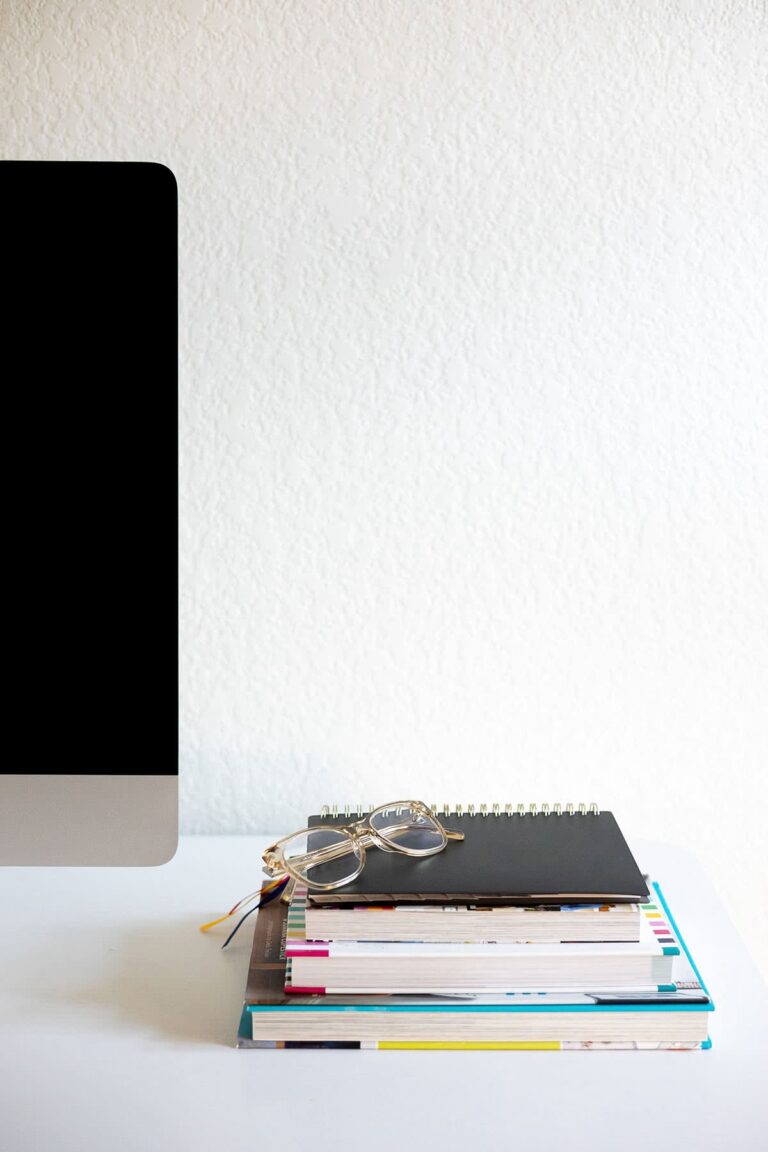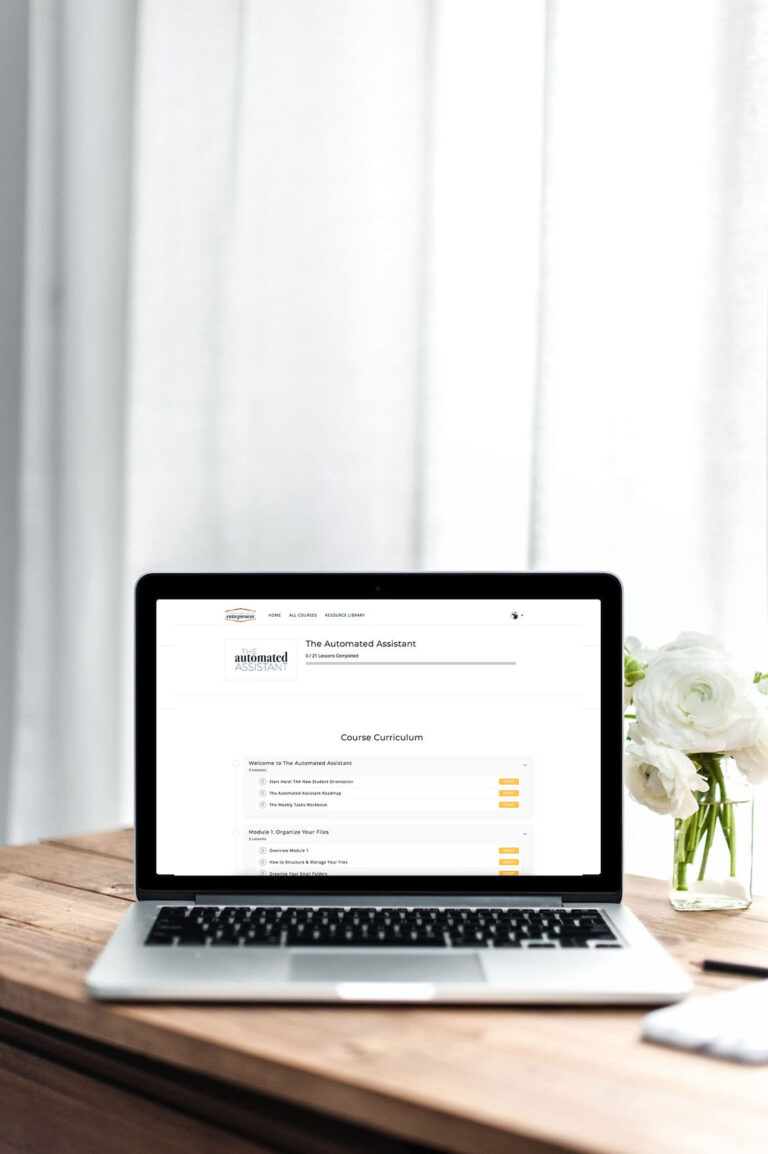If you make videos or podcasts and want to promote the same content on your blog, there are two AI tools that can do most of the work for you.
I’m a huge fan of Descript, a versatile tool for editing podcasts and videos. And I’m also having a lot of fun exploring my latest favorite, ChatGPT.
I could tell you about it but I would rather show you.
First, I ran my video through Descript to create a script and then I asked ChatGPT to give me an awesome blog post version of my video.
I edited it slightly but I want you to walk through it with me and learn how to do it with your own projects.
Here we go!
Welcome to the Two Feet First Entrepreneur podcast, where we share actionable tips to enhance your business as a content creator.
Today, we’ll explore an innovative strategy to repurpose your videos into blog posts in just a few minutes!
Using the power of two AI tools, Descript and ChatGPT, you can quickly and smoothly transform your content for other outlets.
Let’s dive in.
Why Video Content Should Be Your Focus
YouTube is an amazing tool on its own but it’s also a great foundation from which you can branch out and repurpose your content.
By starting with long-form videos, you can later divide them into smaller, bite-sized pieces for various platforms.
The Process: Repurposing Videos into Blog Posts
Create and Edit Your YouTube Video
Begin by recording and editing your YouTube video. This step is nothing new for content creators already familiar with YouTube.
Utilize Descript
Next, you’ll need to use a program called Descript. This program allows you to transcribe your video automatically. Start by naming your project and then drag your YouTube video file into Descript. The tool will analyze your video and create a script, including captions.
Descript also offers additional features, even one that removes filler words like “ums” and “so” directly from the script AND the video!
Copy the Script
Once the script is generated, copy it from Descript. This text will serve as the foundation for your blog post.
Enter your ChatGPT Prompt
Head over to ChatGPT, a powerful language model that can generate content based on prompts. While the free version works well, using the paid version, such as GPT-4, offers even better results.
Begin by providing the prompt: “Can you help me write a blog post from a video transcript for YouTube?” Include the desired title, target keywords, and a description of your target audience and the problem you aim to solve. Paste the video transcript into the prompt and click generate.
ChatGPT prompt:
Can you help me write a blog post from a video transcript for YouTube? The title for the blog post is [title] and I want to target these keywords: [keywords]. Here is the transcript from the video:
Refine and Customize
ChatGPT will generate a blog post based on the provided prompt. The generated content will include headers, an introduction, steps, and a conclusion.
Copy the generated blog post and tweak it according to your preferences. Add personal touches, optimize it for SEO, and ensure it aligns with your brand voice.
Conclusion
Repurposing your videos into blog posts helps you maximize your content for your audience. But when you use Descript and ChatGPT, you can automate the process and create engaging blog posts in just a few minutes.
And that’s my blog post, guys!
So what do you think?! I changed it a bit to make it more personal but overall, both tools did a spectacular job!
Go ahead and test out your new content creation AI tools. These tools save time and money and you’ll have plenty of content to keep your followers happy.
Watch the episode live on YouTube

Enjoy this episode?
If you enjoyed this, the best way to show your appreciation is by taking a few minutes to subscribe, leave a rating, and review the podcast. This helps the podcast reach more entrepreneurs – just like you – so we all can enhance our businesses and reach our dreams. You can do that on Apple Podcast right now by clicking here. Or if you’re an Android user, you can follow the podcast on Spotify, Google Podcast, or Amazon Music. Thank you so much for being here!